Getting Started
 |
Developer NetworkThe ConnectWise developer network houses all API documentation across each ConnectWise product. Documentation is gated within the developer network based on your registration approvals. Each product has its own dedicated section and approval process based on the type of integrator you are. There are 3 main categories of integrators who we work with. Support, documentation access, and test instances will be based on the category we assign you. When working with the Platform team, it is important that you clearly state the intentions of the integration. |
||||||||||||||||||||
|
|||||||||||||||||||||
 |
RegistrationThe first step to utilizing the developer network is registering for an account. This account is different from a university account and will only be used on the developer network. To be approved for the developer network you must apply under a company-branded email address and go through our approval process. |
||||||||||||||||||||
|
|||||||||||||||||||||
 |
NavigationThe developer network is comprised of each ConnectWise product and navigation is completed through the folder icon in the top left as well as the left-hand navigation on endpoint documentation pages. When working with each product you may notice some differences in the current integration points. We are working on releasing REST APIs for each of the products. |
||||||||||||||||||||
|
|||||||||||||||||||||
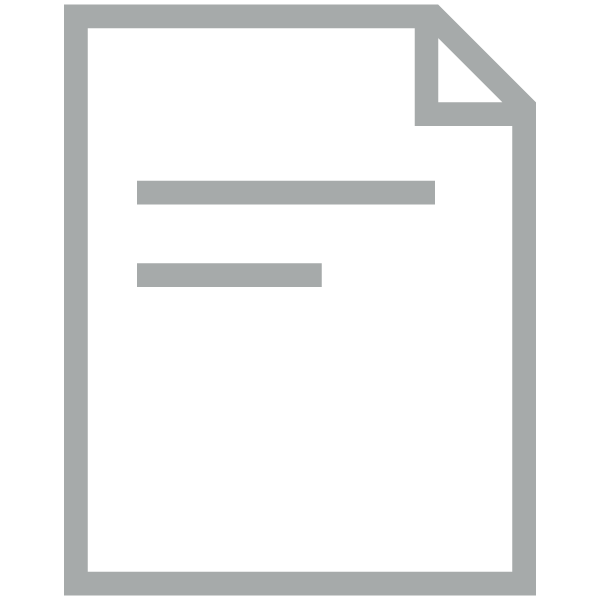 |
Developer GuidesWhen working with the APIs we have an extensive developer guide that explains every aspect of working with the various endpoints. This section is going to cover how to format your requests as well as any best practices. When working with the API it is extremely important to review this section in full before performing any work. |
||||||||||||||||||||
 |
FAQLike the developer guide, the FAQ should be reviewed during the development process to ensure that the integration doesn’t run into any common issues. Information is added to the FAQ frequently as more support tickets are submitted. It is recommended to check the FAQ each time and error occurs in case it has since been added to the FAQ. |
||||||||||||||||||||
 |
Test EnvironmentsEnvironments are provided for ConnectWise products under certain circumstances. If you are a partner requesting an environment, please email your account manager. We do not provide Developer Accounts for existing partners. Developer Accounts are only available for integration development on integrations that will be publicly available on the ConnectWise Marketplace or The Control Integration Library. We manually approve all applications and as such please include as many details as possible when requesting an instance. |
||||||||||||||||||||
 |
MarketplaceThe ConnectWise Marketplace is an open integration library where anyone who creates an integration to a product, can be listed after going through an approval process. When submitting your application, you can email Invent@ConnectWise.com to get a listing of our guidelines. Integrations that are listed must be available to the partner base and should not be private integrations created for specific partners or internal use. When submitting your Marketplace application, we may request changes to graphics or verbiage to maintain standards among the other integrations. |
||||||||||||||||||||
 |
SupportSupport for the APIs is provided by dedicated teams that focus primarily on the APIs. As such, there may be a long wait time for support emails and our general chat support will not be able to assist. As part of the developer agreement, we do mention that there is no SLA for API support. We do however try to answer every ticket in a timely manner. Support requests can be emailed to Platform@ConnectWise.com. |
||||||||||||||||||||
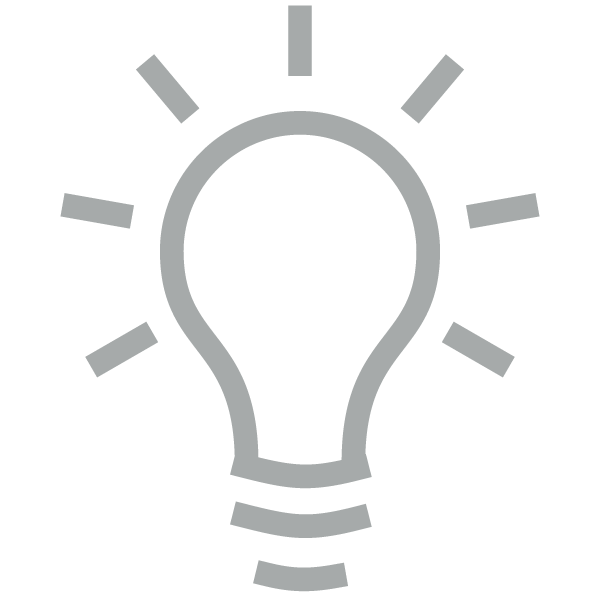 |
InventConnectWise Invent enables the Solutions Partner community to create meaningful integrations by facilitating readiness, support, and awareness. Participants can take advantage of our dedicated developer network and leverage our SDK, APIs, and other resources. They also receive access to integration best practice blueprints, certification eligibility, and exposure to the ConnectWise Inc. partner community. |